Someone asked us how can he get the good ol' Wordpad and Paint back in Windows 7 as he can't get used to the new ribboned interface. So here we'll tell you the way to get the old Wordpad and Paint back in Windows 7. Actually Windows 7 supports the old Wordpad and Paint.
Following tutorial will show you how to get old Paint working in Windows 7:
How to Get the Good Old MS Paint (without Ribbons) Working in Windows 7
And here is step-by-step tutorial to get old Wordpad working in Windows 7:
You can also create a shortcut of this file at Desktop or in Startmenu so that you can easily access it.
But if you want to completely replace the new Wordpad in Windows 7 with the old Wordpad, then you can follow these simple and easy to use steps:
1. Open following folder:
2. Now take ownership of "wordpad.exe" file. To take ownership, please follow this tutorial:
Add Take Ownership Option in File / Folder Context Menu in Windows Vista and 7
3. Now rename the "wordpad.exe" file to "wordpad_backup.exe".
4. Now go to "en-US" folder and take ownership of "wordpad.exe.mui" file. After taking ownership rename the file to "wordpad_backup.exe.mui".
5. Now copy "wordpad.exe" file from Vista and paste it in "%Programfiles%\Windows NT\Accessories" folder.

Do the same thing for "wordpad.exe.mui" file, copy it from Vista and paste in "%Programfiles%\Windows NT\Accessories\en-US" folder.

That's it. Now Windows 7 will start using the old Wordpad.
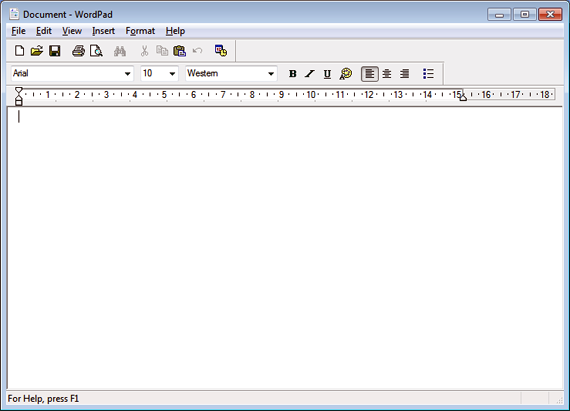
If you want to use the new Wordpad later, simply delete the new "wordpad.exe" and "wordpad.exe.mui" files and then rename the backup files to their default names.
NOTE: If you don't have Windows Vista installed, you can download the required "wordpad.exe" and "wordpad.exe.mui" files from following link:
Download Link
Following tutorial will show you how to get old Paint working in Windows 7:
How to Get the Good Old MS Paint (without Ribbons) Working in Windows 7
And here is step-by-step tutorial to get old Wordpad working in Windows 7:
If you have Windows Vista installed along with Windows 7, you can directly run the "wordpad.exe" file present in "%Programfiles%\Windows NT\Accessories" folder and it'll run the old Wordpad without any problem.Get Old Wordpad working in Windows 7:
You can also create a shortcut of this file at Desktop or in Startmenu so that you can easily access it.
But if you want to completely replace the new Wordpad in Windows 7 with the old Wordpad, then you can follow these simple and easy to use steps:
1. Open following folder:
%Programfiles%\Windows NT\AccessoriesYou can open it by typing the path in RUN dialog box and press Enter.
2. Now take ownership of "wordpad.exe" file. To take ownership, please follow this tutorial:
Add Take Ownership Option in File / Folder Context Menu in Windows Vista and 7
3. Now rename the "wordpad.exe" file to "wordpad_backup.exe".
4. Now go to "en-US" folder and take ownership of "wordpad.exe.mui" file. After taking ownership rename the file to "wordpad_backup.exe.mui".
5. Now copy "wordpad.exe" file from Vista and paste it in "%Programfiles%\Windows NT\Accessories" folder.

Do the same thing for "wordpad.exe.mui" file, copy it from Vista and paste in "%Programfiles%\Windows NT\Accessories\en-US" folder.

That's it. Now Windows 7 will start using the old Wordpad.
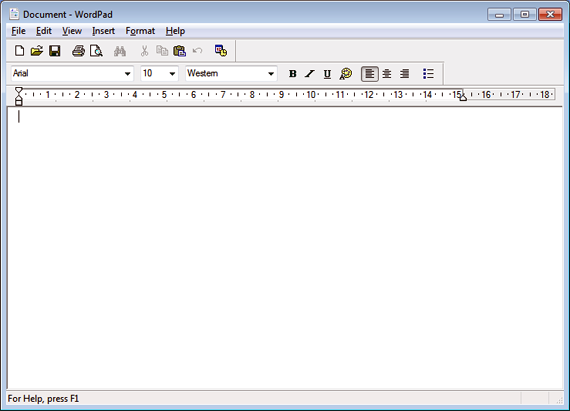
If you want to use the new Wordpad later, simply delete the new "wordpad.exe" and "wordpad.exe.mui" files and then rename the backup files to their default names.
NOTE: If you don't have Windows Vista installed, you can download the required "wordpad.exe" and "wordpad.exe.mui" files from following link:
Download Link






0 comments:
Post a Comment