If you are using Windows Vista or 7 and your graphics card supports Aero, then you must be enjoying the transparent windows having glass in their borders. The one and only thing which doesn't match with the new Aero interface is "Command Prompt" window. Microsoft has not changed anything in the Command Prompt window. Its same since ages. Many people use Command Prompt regularly. Wouldn't it be great if we can somehow make the Command Prompt window transparent and have glass in it?
Here your wish comes true. Our friend "komalo" has developed a very small AutoIt script which runs in background and enables glass in all command prompt windows.
Following is a screenshot of Command Prompt window having glass:
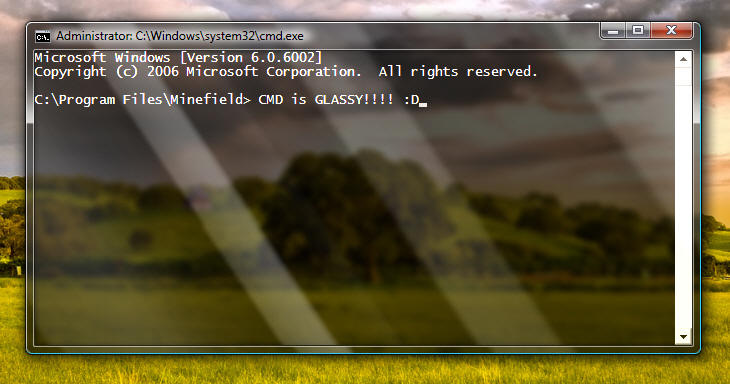
As you can see it looks awesome. You can download the script using following link:
Download Glass CMD
More Info
Simply run the EXE file and open Command Prompt. It'll have the glass automatically. So start enjoying it now...
Here your wish comes true. Our friend "komalo" has developed a very small AutoIt script which runs in background and enables glass in all command prompt windows.
Following is a screenshot of Command Prompt window having glass:
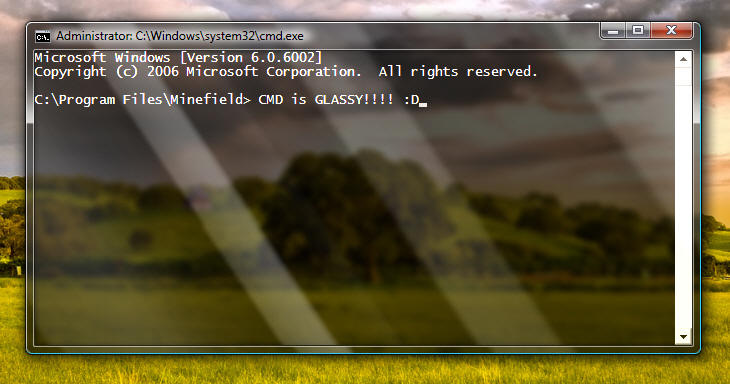
As you can see it looks awesome. You can download the script using following link:
Download Glass CMD
More Info
Simply run the EXE file and open Command Prompt. It'll have the glass automatically. So start enjoying it now...






0 comments:
Post a Comment