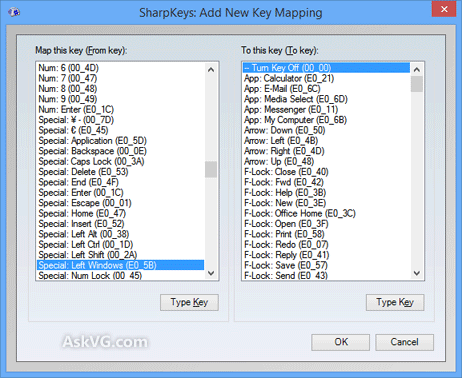Finally we got our hands on Windows 7 latest build. To be honest, it's very fast and reliable even its under testing at the moment. It looks very similar to Windows Vista as its using the same Kernel. But there are lots of enhancements and feature additions which make it better and faster than Vista.
Without wasting any time, let us look at some new features and options which make Windows 7 unique and better than earlier Windows versions:
1. Setup:
Windows 7 setup is very same as Vista setup. Same interface, same options, same wizard, same timings. Everything is same except the setup background and the
boot screen which is too awesome. "
Starting Windows" is displayed along with a
glassy scrollbar in the middle of boot screen. The setup background is the same image which is used as Desktop wallpaper in the latest Windows 7 build.
It took almost 25-30 minutes in installing Windows 7. Nothing was asked during the setup. A few things like time zone, etc were asked at last. So you can make a coffee or drink after running the setup.
2. Windows Explorer:
Windows Explorer has also been modified a bit. New
commandbar (without icons as usual), new left-side pane containing Libraries, Favorites, etc, new
Details Pane, a few new options in "
View" menu like Content and at last re-sizable
Searchbar.
Overall new Explorer looks better and more simple. Also they have moved the "
Group By" arrow to the left from right.
3. Desktop Context Menu:
Desktop context menu is similar to Vista but you get 3 new options:
- Share with
- Display Settings
- Gadgets
Share with is used for new Home Groups,
Display Settings directly launches the Graphics card Properties tab and
Gadgets launches the Sidebar Gadget list.
4. New Control Panel:
Control Panel window has also been modified. The left sidebar takes very less space and resizes itself whenever any control panel item is opened in the window. It provides more space.
You can also switch to Small Icons view by right-clicking in empty area and selecting the option.
As you can see now you can save the view settings which was not possible in Vista and people complained a lot about it.
5. System Tray:
Now icons in System tray are highlighted when you move the cursor over them. Also you can see a little difference in icons when you click on them. The little arrow at start shows the hidden/inactive icons.
The empty space at last of the taskbar is new "
Show Desktop" shortcut. It minimizes all opened window and shows the Desktop. Very handy and cool feature.
6. New Taskbar Options:
Now Taskbar and Start Menu Properties contains a few new options and has a re-designed interface.
As you can see now you can change the taskbar location directly from the drop-down box.
PS: Classic Start Menu has been removed. I hope it'll be added in later builds.
7. Ribbons in MSPaint and Wordpad:
As you all know about Ribbon interface implementation in Paint and Wordpad applications.
8. New Windows Defender Interface:
Windows Defender got a new interface in Windows 7.
They have removed the "Windows Defender logo" from right and also changed the colors of window.
9. Improved Firewall:
Windows Firewall has been improved a lot in Windows 7. Now its more customizable and provides more security.
10. Re-designed Calculator:
Calculator has also been re-designed. It provides 2 new options:
Programmer and
Statistics.
11. New Options in "Folder Options":
There are 2 new options in "Folder Options":
- Hide empty drives in the Computer folder
- Try to search the content of unknown file types
12. New Options in "System Properties":
"System Properties" also provides 2 new options:
- Save taskbar thumbnail previews
- Show shadows under windows
If you disable "
Show shadows under windows" option, then all window loose the shadow around them and it looks very ugly at the moment but its a nice addition.
As you can see the black corners around window which doesn't look good but since its a testing build. Such GUI glitches would be fixed in later builds.
13. New Boot Screen, Login Screen and a little modified Aero Theme:
As mentioned at start, Windows 7 contains a new Boot screen showing "Starting Windows" along with a glassy progressbar in the middle.
Login screen is similar to Vista except the background. Vista login screen background is same as its default Aurora wallpaper. Same case with Windows 7, its login screen background is same as its default wallpaper which is also used during the setup.
And Aero theme is very same as Vista theme. Only a little tweaked start menu and taskbar. Also the maximized windows don't loose transparency.
So that's the end of this review. There is much more to share which is coming in near future. So stay tuned with us...













 Each Windows OS has its own build number which is shown in its Beta builds but not shown in RTM versions. Like Windows Vista SP1 has its build number as "Build 6001".
Each Windows OS has its own build number which is shown in its Beta builds but not shown in RTM versions. Like Windows Vista SP1 has its build number as "Build 6001".