WindowSpace is a powerful desktop enhancement utility for Windows OS. Once installed, it allows you to manipulate windows in many new amazing ways – snap windows to the screen edges and other windows, move and resize them with keyboard shortcuts, maximize vertically or horizontally, pin on top of the other windows, hide from view, minimize to tray, and it’s just the beginning! Here is the list of the most noticeable improvements in WindowSpace 2 beta:
Snap-To-Side (similar to the new Aero Snap feature in Windows 7)
Resizing to the edge:
Unsnapping window from the edge, restores its original size. As in the previous version of WindowSpace, you can also right-click the Maximize button to do this.
Roll Up / Unroll windows
Updated menu commands
20+ hotkeys to manage windows
Snap windows to grid lines
Snap-To-Corners: (currently it is called "Move window to one fourth of the screen when touching the edge corners", Settings -> Moving & Resizing page)
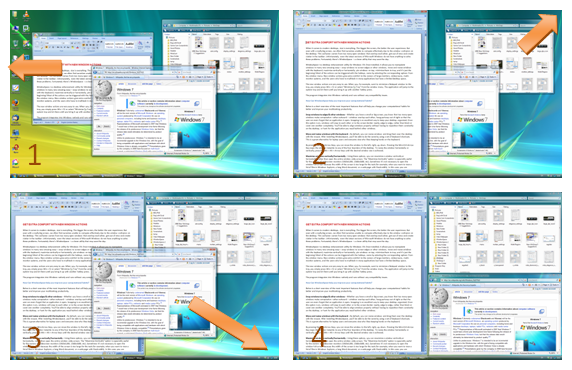
As for "Snap-To-Side" and "Maximize Vertically", unsnapping window from the edge restores its original size.
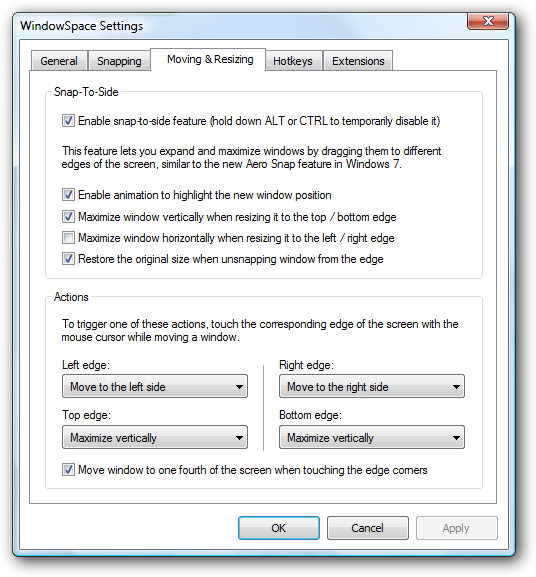
WindowSpace v2.0 Beta works under Windows 2000/XP/Vista, 32-bit and 64-bit.
Download Link
Snap-To-Side (similar to the new Aero Snap feature in Windows 7)
Resizing to the edge:
Unsnapping window from the edge, restores its original size. As in the previous version of WindowSpace, you can also right-click the Maximize button to do this.
Roll Up / Unroll windows
Updated menu commands
20+ hotkeys to manage windows
Snap windows to grid lines
Snap-To-Corners: (currently it is called "Move window to one fourth of the screen when touching the edge corners", Settings -> Moving & Resizing page)
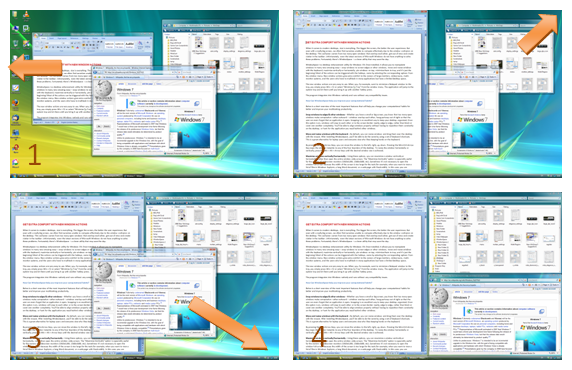
As for "Snap-To-Side" and "Maximize Vertically", unsnapping window from the edge restores its original size.
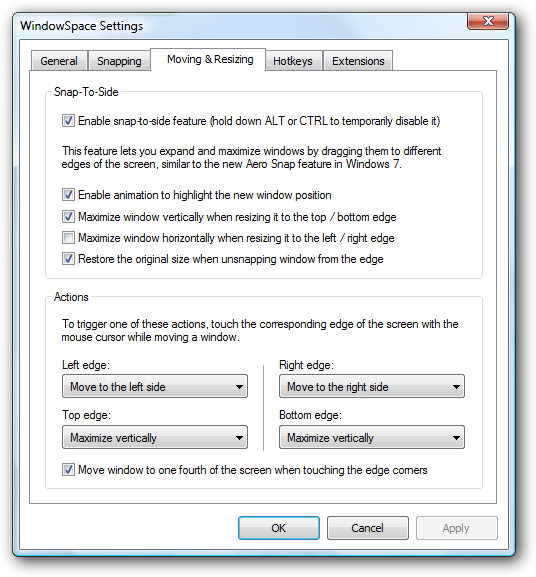
WindowSpace v2.0 Beta works under Windows 2000/XP/Vista, 32-bit and 64-bit.
Download Link






0 comments:
Post a Comment