Recently I got my new laptop "Dell XPS M1530". Its great but I faced one problem. My previous laptop was a Toshiba one and it had the "Delete" key placed between right Ctrl key and left arrow key. This new Dell laptop has the Delete key at top-right corner. I found it very uncomfortable and pressed a wrong key quite frequently. Have you faced such kind of problem? Do you also want to change one or more keys in your keboard? Or do you want to completely disable any key in your keyboard like Caps Lock? If yes, then "SharpKeys" will definitely help you.
"SharpKeys" is a very small application which does an excellent job in remapping the keys. You can disable any unwanted key or you can convert any key into any other key. The bottomline is you can customize almost all keys in your keyboard according to your requirement.
You can download this application using following link:
MSI | ZIP
Run it and you'll see following interface:

Now click on "Add" button to change any key's function or disable it. You'll get following window:
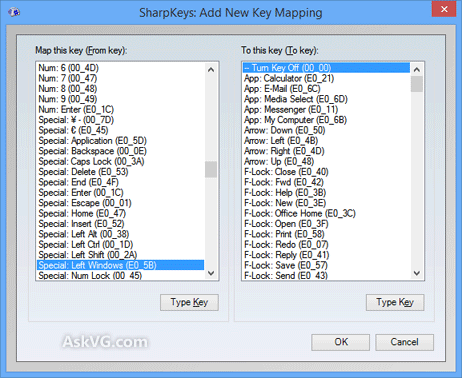
You can either select the key from the given list or can manually type the key using "Type Key" button. Using "Type Key" button is the best and easiest way. First click on "Type Key" button in "From Key" section and press the key which you want to change. Then click on "Type Key" button in "To Key" section and now press the key which you want to assign to the previous key. If you want to disable a key, simply select "Turn Key Off" option present at top in the "To Key" section.
Once you complete, click on "OK" button and it'll show the conversion in the list:

At last click on "Write to Registry" button. It'll show a message that you'll need to restart or log off your system to take affect. Once you restart the system, your desired key will be changed or disabled as per your requirements.
Its a very easy to use application and works in almost all Windows versions.
Download Link (MSI)
Download Link (ZIP)
Homepage
"SharpKeys" is a very small application which does an excellent job in remapping the keys. You can disable any unwanted key or you can convert any key into any other key. The bottomline is you can customize almost all keys in your keyboard according to your requirement.
You can download this application using following link:
MSI | ZIP
Run it and you'll see following interface:

Now click on "Add" button to change any key's function or disable it. You'll get following window:
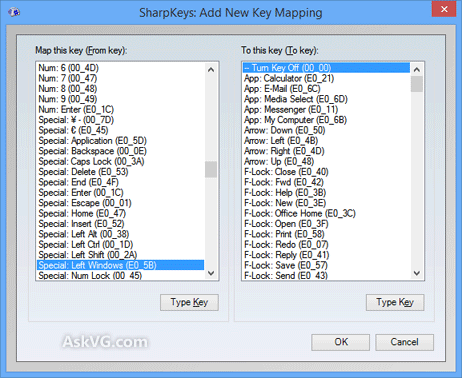
You can either select the key from the given list or can manually type the key using "Type Key" button. Using "Type Key" button is the best and easiest way. First click on "Type Key" button in "From Key" section and press the key which you want to change. Then click on "Type Key" button in "To Key" section and now press the key which you want to assign to the previous key. If you want to disable a key, simply select "Turn Key Off" option present at top in the "To Key" section.
Once you complete, click on "OK" button and it'll show the conversion in the list:

At last click on "Write to Registry" button. It'll show a message that you'll need to restart or log off your system to take affect. Once you restart the system, your desired key will be changed or disabled as per your requirements.
Its a very easy to use application and works in almost all Windows versions.
Download Link (MSI)
Download Link (ZIP)
Homepage






0 comments:
Post a Comment