Recently leaked Windows 7 beta build comes with lots of new wallpapers and user pics. 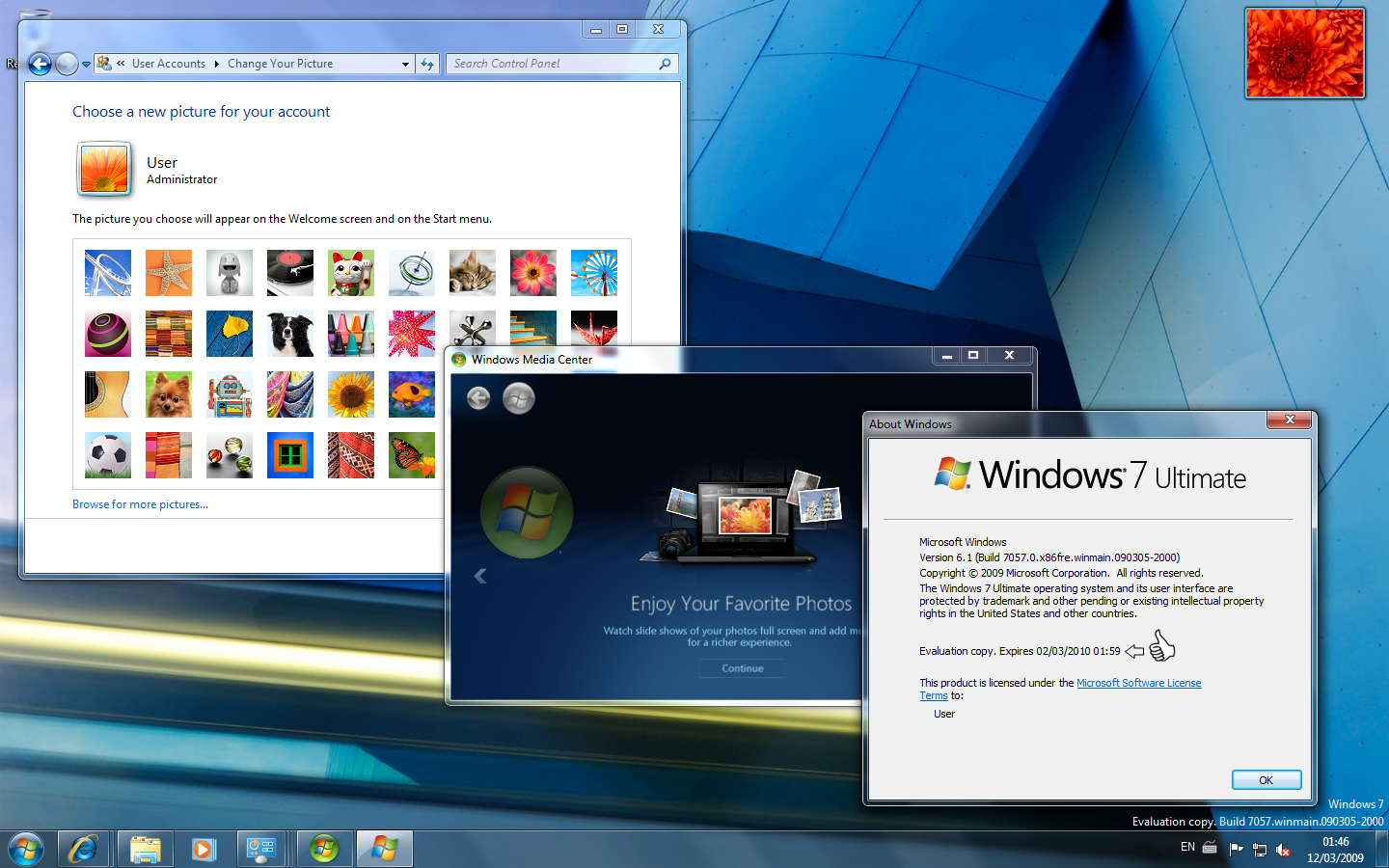
If you want to enjoy them in other Windows versions, you can download them using following link:
Download Windows 7 Beta Build Wallpapers and User Pics
Its a ZIP file. Extract it using WinRAR or 7-Zip and you'll get separate folders containing Wallpapers and User Pics.
To use User Pics, copy the BMP files present in "Userpictures" folder to following folder:
Thanks to fediaFedia for sharing this stuff...
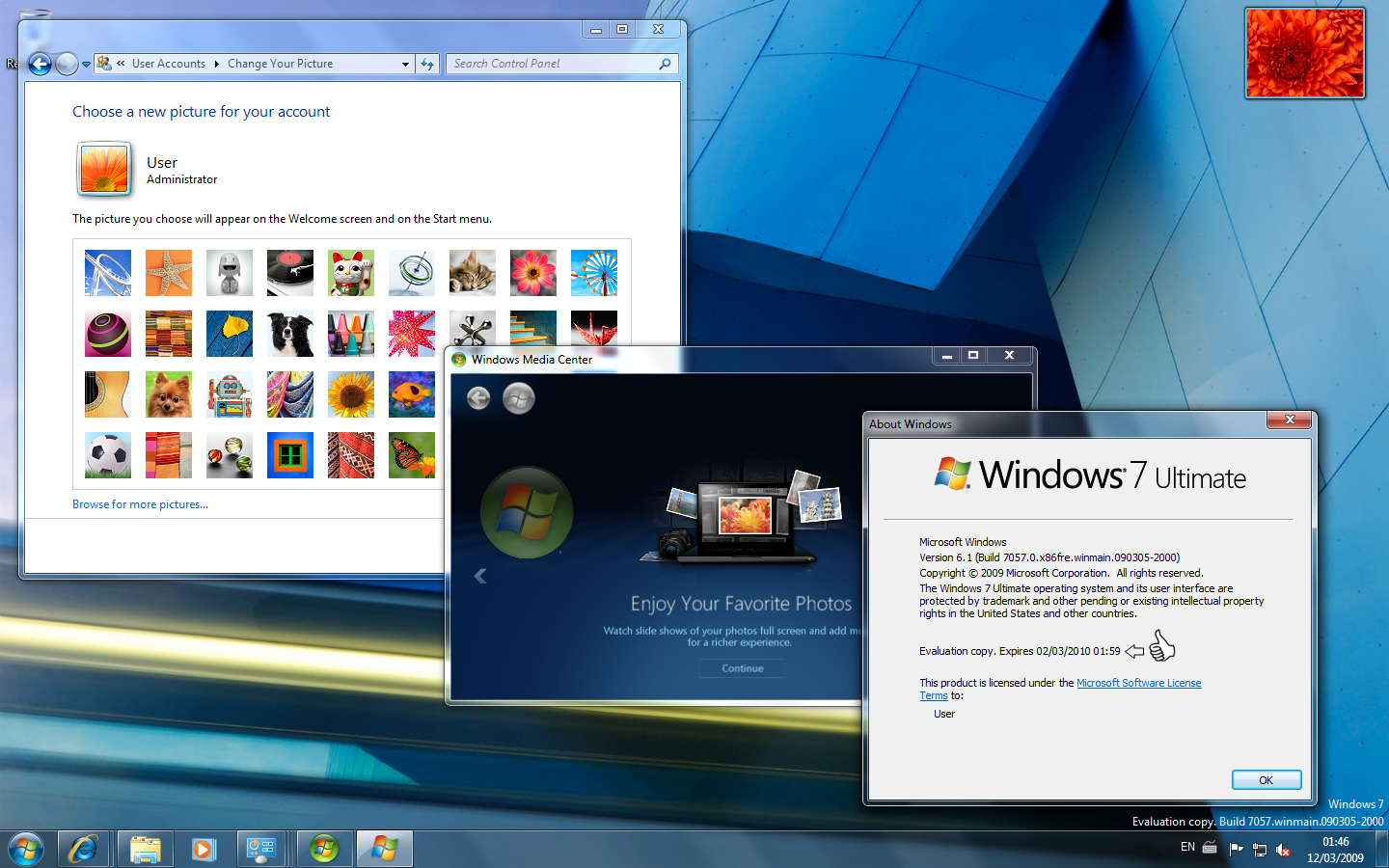
If you want to enjoy them in other Windows versions, you can download them using following link:
Download Windows 7 Beta Build Wallpapers and User Pics
Its a ZIP file. Extract it using WinRAR or 7-Zip and you'll get separate folders containing Wallpapers and User Pics.
To use User Pics, copy the BMP files present in "Userpictures" folder to following folder:
Windows XP:NOTE: Replace C: with the drive letter where Windows is installed in your system.
C:\Documents and Settings\All Users\Application Data\Microsoft\User Account Pictures\Default Pictures
Windows Vista & 7:
C:\ProgramData\Microsoft\User Account Pictures\Default Pictures
Thanks to fediaFedia for sharing this stuff...






0 comments:
Post a Comment