UPDATE: Version 1.03 released which comes with some bug fixes and enhancements.
We have blogged about a detailed tutorial in past which teaches you how to add your favorite program shortcuts in Desktop context menu in Windows Vista and 7:
How to Add Program Shortcuts and Other Useful Shortcuts with Icons in Windows 7 Desktop Context Menu?
It requires some registry skills. One of our regular reader "Masroor Aijaz aka JX Great" has created an excellent tool called "DeskIntegrator" which allows you to add your favorite program shortcuts in Windows Vista and 7's Desktop context menu quickly and easily.
Its a portable utility so you don't need to install it. Simply download the ZIP file, extract it and run the EXE file.
Download Link
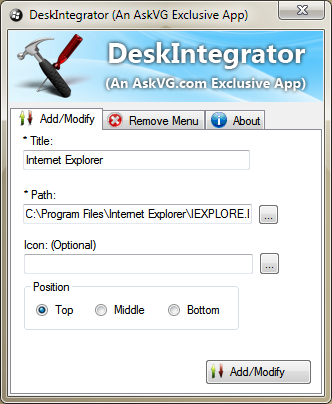
To add program shortcut in Desktop context menu:Type desired program title in "Title" textbox which you want to show in Desktop context menu. Then either type the path of its EXE file or click on the browse button and select the program's exe file. You can also select a .ico file to show an icon for it but the icon will only show in Windows 7.
At last click on "Add/Modify" button and it'll immediately add the program shortcut in Desktop context menu.
To remove program shortcut in Desktop context menu:Go to "Remove Menu" tab and select the program shortcut which you want to delete. At last click on "Remove" button.
Download LinkIts very simple and easy to use tool. Thanks to JX Great for creating it and sharing it with all of us. :)






0 comments:
Post a Comment