Recently we posted a detailed tutorial about customizing Command Bar in Windows Vista and 7 Explorer:
How to Customize Windows Explorer Command Bar in Windows Vista and 7
The above tutorial allows you to add various useful buttons like Cut, Copy, Paste, Delete, Undo, Redo, etc in Command Bar in Windows Explorer.
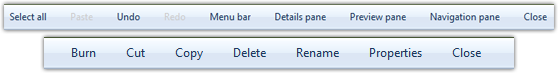
But some inexperienced Windows users might find the tutorial a bit hard to follow, so today in this tutorial we are going to provide a ready-made registry script which will do the task automatically. But you'll still need to do some task yourself.
So following are the required minimum steps to follow:
STEP 1. Type regedit in RUN or Start menu search box and press Enter. It'll open Registry Editor.
STEP 2. Now go to following key:
An uninstallation registry script has also been included in the ZIP file so that you can remove the buttons.
Following is the result which you'll get after applying the registry script:


How to Customize Windows Explorer Command Bar in Windows Vista and 7
The above tutorial allows you to add various useful buttons like Cut, Copy, Paste, Delete, Undo, Redo, etc in Command Bar in Windows Explorer.
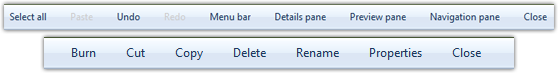
But some inexperienced Windows users might find the tutorial a bit hard to follow, so today in this tutorial we are going to provide a ready-made registry script which will do the task automatically. But you'll still need to do some task yourself.
So following are the required minimum steps to follow:
STEP 1. Type regedit in RUN or Start menu search box and press Enter. It'll open Registry Editor.
STEP 2. Now go to following key:
HKEY_LOCAL_MACHINE\SOFTWARE\Microsoft\Windows\CurrentVersion\Explorer\FolderTypes\{5c4f28b5-f869-4e84-8e60-f11db97c5cc7}STEP 3. Take permission on the above mentioned key:
- Right-click on the "{5c4f28b5-f869-4e84-8e60-f11db97c5cc7}" key and select "Permissions...".
- It'll open a dialog box, Click on "Advanced" button.
- It'll open another dialog box, Go to "Owner" tab.
- Select your Username from the list and click on "Apply" button and then OK.
- Again click on OK button in the first dialog box.
- Now again right-click on the same key and select "Permissions...".
- Select your Username in the list and check the "Allow" option for "Full Control".
- Click on Apply button and then OK.
Download Registry ScriptExtract the ZIP file and run "Add New Buttons.reg" file. It'll immediately add the new buttons to Command bar.
An uninstallation registry script has also been included in the ZIP file so that you can remove the buttons.
Following is the result which you'll get after applying the registry script:








0 comments:
Post a Comment