Recently we posted a simple script to toggle "Use Checkbox to select items" option in Windows: Create Simple Script to Show / Hide Checkbox to Select Items in Windows Vista and 7
And now we'll tell you how to add an option "Show / Hide Checkbox" in Desktop and Explorer context menu (menu which appears when you right-click) to make the task faster and easier.
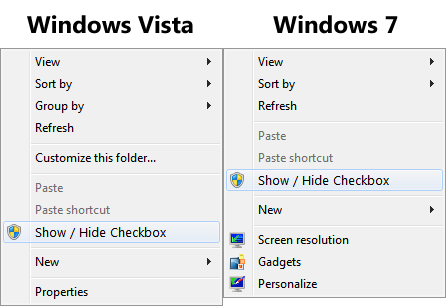
HOW-TO:
Simply download following ZIP file, extract it and run the "Install.exe".
And now we'll tell you how to add an option "Show / Hide Checkbox" in Desktop and Explorer context menu (menu which appears when you right-click) to make the task faster and easier.
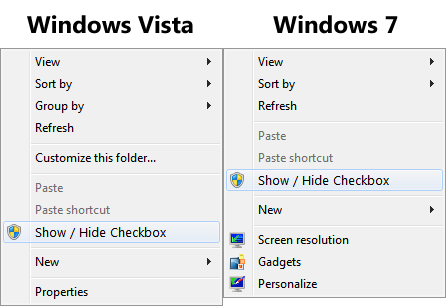
HOW-TO:
Simply download following ZIP file, extract it and run the "Install.exe".
Download Link






0 comments:
Post a Comment