Windows 7 shows a small rectangle at the end of Taskbar which works like good old "Show Desktop" shortcut. When you click on it, it minimizes all running windows so that you can work on Desktop. Its new in Windows 7 and Windows XP and Vista users have to use 3rd party themes to get this rectangle but unfortunately the rectangle in such themes is a fake one and doesn't provide any functionality.
But no no need to use fake one when you can get a working one. "Cellular" @ DA has created a very small portable utility which sits in system tray and shows Windows 7 look-like "Show Desktop" rectangle at the end of Taskbar:
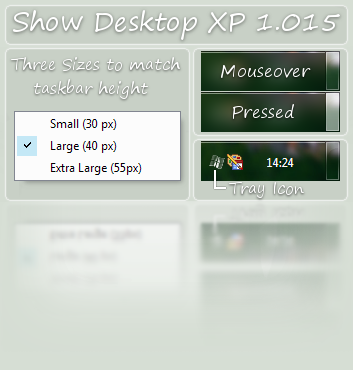
As you can see in the above screenshot, it looks almost same as Windows 7.
If you change Windows theme, you'll need to refresh the rectangle image. You can do that by right-clicking on its system tray icon (Windows flag) and selecting "Refresh Image" option.
Its very small utility and doesn't need to install. Simply run EXE file and enjoy it.
You can download it using following link:
Download Link
But no no need to use fake one when you can get a working one. "Cellular" @ DA has created a very small portable utility which sits in system tray and shows Windows 7 look-like "Show Desktop" rectangle at the end of Taskbar:
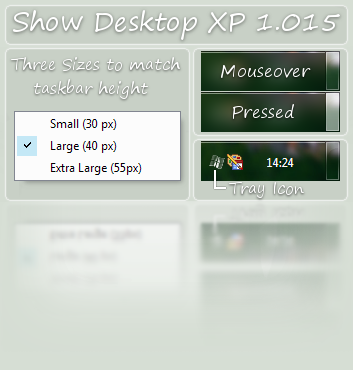
As you can see in the above screenshot, it looks almost same as Windows 7.
If you change Windows theme, you'll need to refresh the rectangle image. You can do that by right-clicking on its system tray icon (Windows flag) and selecting "Refresh Image" option.
Its very small utility and doesn't need to install. Simply run EXE file and enjoy it.
You can download it using following link:
Download Link






0 comments:
Post a Comment