If you have a bunch of files or folders with different unrelated or random names and if you’d like to name them in a serial order, here is a simple way to do so natively in Windows, without using any third party software.
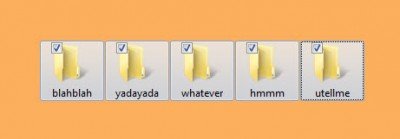
Arrange all the files or folders you’d like to rename serially, one next to the other.
Select them all.Right click the first one and select Rename.

The file or folder name will get high-lighted.
Rename it to whatever you want it to be, say Voila.






0 comments:
Post a Comment