We usually protect documents with a password so that no other can read the file. But, what do you do if you need to secure an image that is crucial for you? Though you can use WinRAR and WinZip, here is a very small utility that secures your image with a password. LockImage is a small free utility that helps you protect your images with a password. LockImage doesn’t need any installation. LockImage converts your image into an executable with embedded image viewer.
As LockImage doesn’t require any installation, you can download and run the file with peace of mind. In other words it’s a portable application which can be carried on your USB drive.
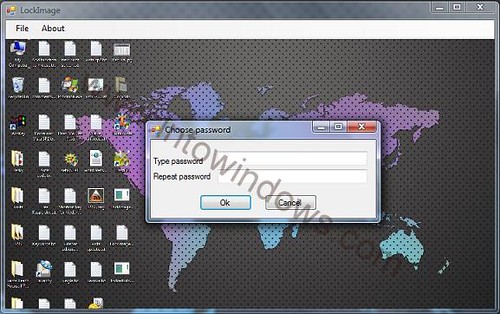
As for the performance, the utility works perfectly fine if you are ready to have an exe file in place of image file. The ability to store a password in an executable file is an excellent feature but the catch is it takes almost double the size of the actual image file, making you use this utility for crucial image files only. Overall, this is really a cool tool to have in your software collection to keep all your image files safe.






0 comments:
Post a Comment