After switching from XP to Vista, you might have noticed that there are no Network Connection and Display Settings applets present in Vista Control Panel. Thought most of us use run commands to open Network Connections (ncpa.cpl) and also Display Settings (desk.cpl) it would be good to see both applets back in the Control Panel of Vista again.
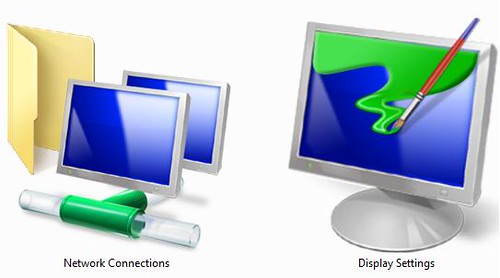
So, how to put it back? You need to do a simple change to Windows registry to make this happen. Follow the below procedure:
1. Type regedit either in Start menu search box or in Run dialog box and hit enter to open Windows Registry editor.
2. Next browse to the following key:
HKEY_LOCAL_MACHINE\SOFTWARE\Microsoft\Windows\CurrentVersion\Control Panel\don’t load
3. Here you need to delete two keys from the right-side pane: desk.cpl and ncpa.cpl
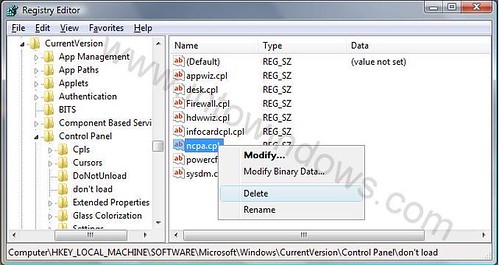
4. Close Windows Registry editor and open Control Panel to view new Network Connections and Display Settings applets.
Note: You can delete other items like firewall.cpl (adds Firewall applet) and appwiz.cpl (adds Add/remove applet) to get those icons back in Control Panel.






0 comments:
Post a Comment