NOTE: This article has been featured by Microsoft. AskVG.com was the first website posting this unique trick.
Many times you need to take ownership of a file or folder in Windows. You have to follow no. of steps to do this task. But now you can do it in a single step.
Download following zip file and extract it. You'll get a .REG file. Run the file and accept the confirmation:
Download LinkIt'll add an extra option "Take ownership" in file/folder context menu:
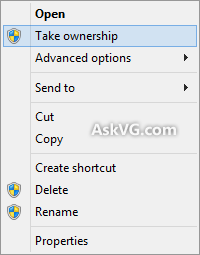
Now you can right-click on any file/folder and select “Take ownership”. It’ll make you the owner of the file/folder.






0 comments:
Post a Comment