UPDATE: Utility version updated to 1.3 which now allows you to easily enable/disable titlebar text. Run the utility once to show titlebar text and run it again to disable titlebar text. So now the utility acts like a switch.
Have you ever wondered why Explorer Windows don't show titles in Windows Vista and 7? In earlier versions of Windows, we could see titlebar text in explorer windows but it has been removed in Vista and 7. Actually titlebar text was removed to make the Explorer clean and minimal.
But if you look carefully, other applications like Notepad, Paint, Internet Explorer, etc show the text in titlebar, so there must be a way to show it in Windows Explorer as well.
"AeroBar" is a very small and standalone application which can show the titlebar text in Windows Vista and 7 Explorer.
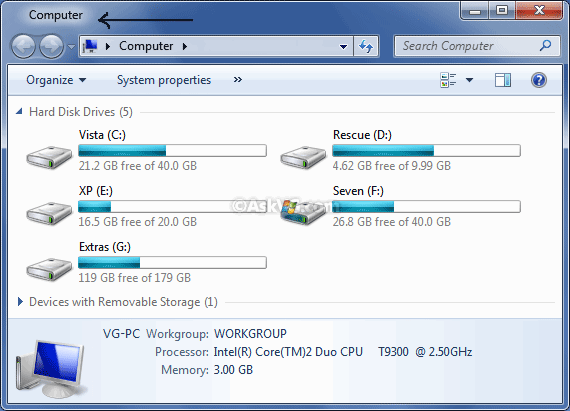
Simply download the utility from following link:
To remove the titlebar text, run the utility again.
Have you ever wondered why Explorer Windows don't show titles in Windows Vista and 7? In earlier versions of Windows, we could see titlebar text in explorer windows but it has been removed in Vista and 7. Actually titlebar text was removed to make the Explorer clean and minimal.
But if you look carefully, other applications like Notepad, Paint, Internet Explorer, etc show the text in titlebar, so there must be a way to show it in Windows Explorer as well.
"AeroBar" is a very small and standalone application which can show the titlebar text in Windows Vista and 7 Explorer.
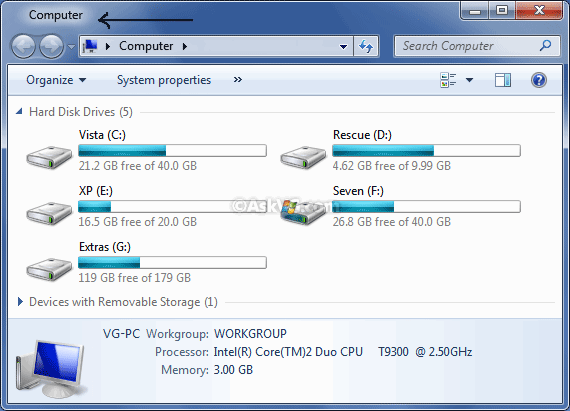
Simply download the utility from following link:
Download LinkRun it and you'll see titlebar text in all Explorer windows. There is no need to install the app as its portable. If you like it and want to use it, you can add its shortcut in Windows startup.
To remove the titlebar text, run the utility again.






0 comments:
Post a Comment