In Windows Vista, if you are using Aero theme then you cam notice new thumbnails which appear when you hover the mouse cursor over the opened program buttons in taskbar. Its a new and cool feature in Windows Vista. It shows the live previews of the running programs without activating their windows. Thanks to "Andreas Verhoeven" who has made a little utility to easily and quickly increase / decrease these thumbnails size.
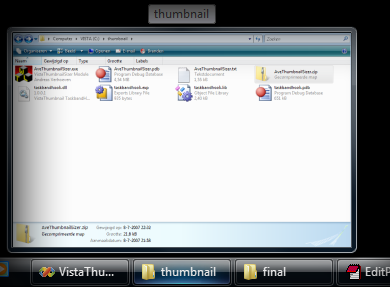
You just need to download the Zip file, extract it and run the EXE file. You can change the height / width of thumbnails, add / remove "Fade-in" animation and if you like it and want to run this utility automatically whenever you start Windows, then you can add its entry in startup by clicking on "Start AveVistaThumbnailSizer with Windows" button.
You can download this utility here:
Download Link
Homepage
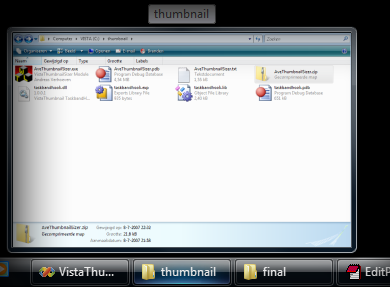
You just need to download the Zip file, extract it and run the EXE file. You can change the height / width of thumbnails, add / remove "Fade-in" animation and if you like it and want to run this utility automatically whenever you start Windows, then you can add its entry in startup by clicking on "Start AveVistaThumbnailSizer with Windows" button.
You can download this utility here:
Download Link
Homepage






0 comments:
Post a Comment