With the release of Vista, Microsoft has developed a new method of animation in explorer instead of AVIs (Video Clip); here we are sharing a tutorial to change color of Copying, Moving, Deleting, and Applying attributes process. 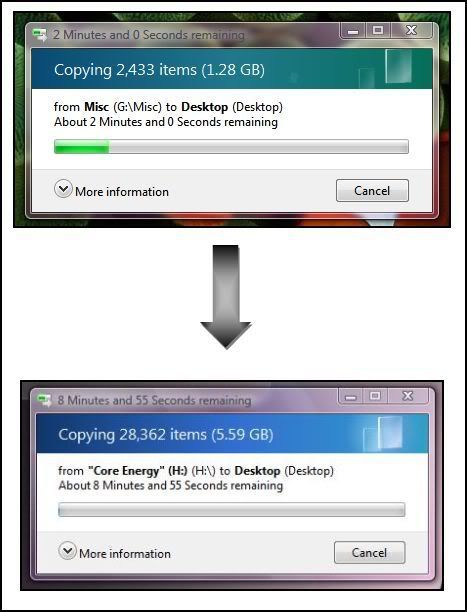
2. Edit Text file using Notepad and use Search feature (press CTRL+F to find the line) and search for background="Gradient
3. You'll get following line of code:
X --> Transparency
R --> Red
G --> Green
B --> Blue
4. Replace the code with desired one like following:
5. Now replace this text file in shell32.dll using Resource Hacker. Save shell32.dll and exit.
6. Restart the PC to take effect.
This tutorial was written by our friend Ramesh Kumar who wanted to share it with us...
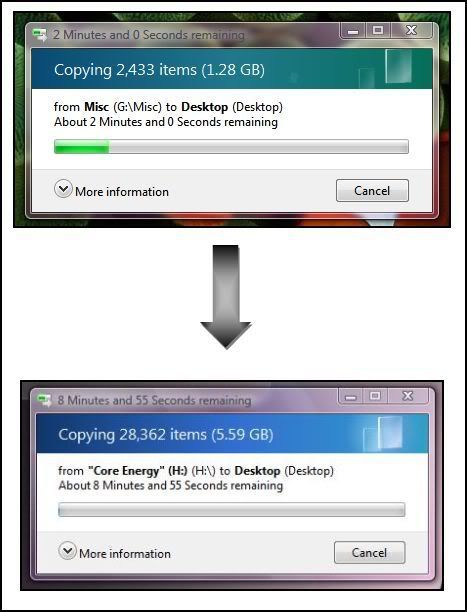
Requirements:
- Resource Hacker
- Text editor e.g. Notepad
1. Extract text file from shell32.dll/UIFILE/42.txt using Resource Hacker. (You can find shell32.dll file in C:\Windows\System32)Instructions:
2. Edit Text file using Notepad and use Search feature (press CTRL+F to find the line) and search for background="Gradient
3. You'll get following line of code:
background="Gradient(argb(255, 9, 74, 116), argb(255, 32, 121, 140), argb (255, 5, 111, 90), 3)"Here argb(X,R,G,B) represents:
X --> Transparency
R --> Red
G --> Green
B --> Blue
4. Replace the code with desired one like following:
background="Gradient(argb(255, 15, 55,107 ), argb (255, 50, 110, 210), argb(255, 50, 160 ,200 ), 3)"After making changes, save the text file and exit.
5. Now replace this text file in shell32.dll using Resource Hacker. Save shell32.dll and exit.
6. Restart the PC to take effect.
This tutorial was written by our friend Ramesh Kumar who wanted to share it with us...






0 comments:
Post a Comment