Windows 7 contains a redesigned Volume Control window which shows better details and graphics for device volumes. Now you can get a similar window in your XP. Thanks to fediaFedia for creating this mod. 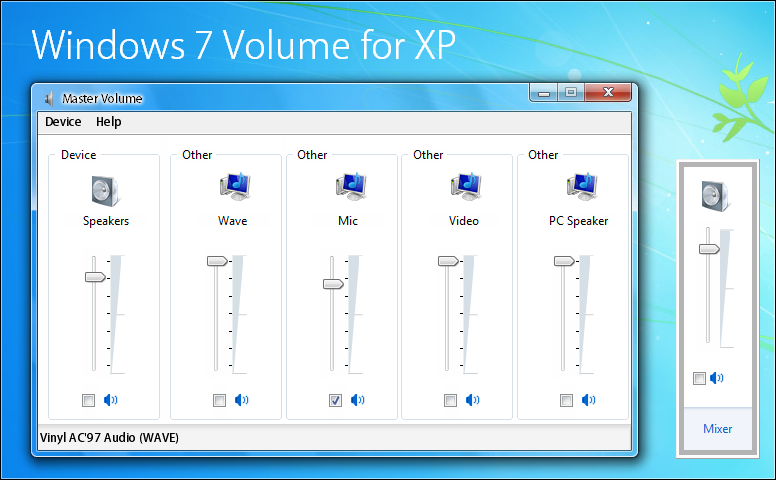
Download the required file from following link:
Download Windows 7 Volume Control for XP
Alternative Link
After downloading the ZIP file, extract it and you'll get an EXE file "sndvol32.exe". Now you just need to replace existing "sndvol32.exe" file present in "%windir%\System32" folder (here %windir% represents "Windows" folder present in the system drive where Windows is installed in your system) with this new one.
Make sure you have run WFP Patcher in Windows. WFP Patcher disables WFP (Windows File Protection) service which protects editing/replacing of system files and you'll not be able to replace the file until you disable it using WFP patcher. You can find it in our "Downloads" section.
If you don't want to disable WFP, you can still replace the file using Replacer. This tool can also be found in our "Downloads" section.
Followers
Labels
- All (2600)
- win 7 (496)
- win vista (329)
- download (219)
- win xp (199)
- tutorial web (112)
- troubleshooting (72)
- servis (70)
- win 8 (70)
- anti virus (42)
- design (20)
- game (15)
- Windows (5)
- alqur'an (1)
- ubuntu (1)
Blog Archive
-
▼
2011
(2867)
-
▼
April
(505)
-
▼
Apr 05
(23)
- Don’t Get Fooled by Generic Windows XP Product Key...
- In our daily computer tasks, we use Desktop Prope...
- Hidden Trick to Exit Windows Explorer Using Shutdo...
- How to Fix “Windows NT Setup Files Detected” Error...
- How to Install and Apply Styler Toolbar Skin in Wi...
- The Best and The Easiest Way to Slipstream Service...
- How to Enable / Disable Changing Themes, Wallpaper...
- How to Enable / Disable New XP Style Welcome Scree...
- Windows XP Service Pack 3 (SP3) Setup Error: Acces...
- How to Change Default Wallpaper Directory in Deskt...
- How to Add / Remove Items from New Menu in Windows?
- How to Add Your Name in Desktop Context Menu in Wi...
- Download Windows 7 Boot Screen for XP and Vista
- Start Killer: Remove Start Button from Windows Tas...
- How to Disable Annoying Caps Lock Key in Windows?
- Customize or Disable Any Key in Your Keyboard Usin...
- Get Windows 7 Look-Like Desktop Context Menu in XP...
- Microsoft Adds Support for exFAT File System Forma...
- Organize Your Windows Desktop Icons in a New Way U...
- Stopper: How to Prevent / Restrict Users from Cut,...
- Force CapsLock, NumLock and ScrollLock Keys Behavi...
- Get Windows 7 Volume Control Box in Windows XP
- Nimi Visuals: Add Various Eye Candy Effects to Win...
-
▼
Apr 05
(23)
-
▼
April
(505)
Total Pageviews
Popular Posts
-
We have posted about " Windows 7 Little Tweaker " in past which allows you to tweak a few interesting things in Windows 7. Today w...
-
We all customization lovers know that we need to take ownership of a system file before replacing or modifying the file in Windows. Almos...
-
Tentunya para blogger atau siapa-pun ingin agar web atau blog-nya mendapatkan predikat atau yang biasa disebut dengan pagerank-nya bisa ...
-
This feature is called " Password Reveal Button " or " Show Password Button ". You might have noticed that whenever yo...
-
Mbah dukun ini benar-benar mantep ilmu sihirnya, ini adalah kejadian nyata dimana dukun ini telah melakukan perbuatan cabul kepada ...
-
The perfect storm is on the loose … harness it’s energy while picking up objects in its path. Your storm gains force and life by eating ...
-
If you can't see your optical drives (CD/DVD Drives/Writers) in My Computer, then this tutorial will help you: 1. Type regedit in RUN d...
-
Recently one of our reader " James " asked us about following problem in an email: Whenever he tries to start " Speech Recog...
-
ArcSoft Audio Decoder Pack It’s important to note that changing a filter’s merit probably won’t have an immediate effect. At the...
-
" The Search Bar " gadget is an excellent gadget for Windows 7 users which allows you to easily search from various providers ri...
Blogger Tricks
Blogger Themes
Download
Copyright © 2011 Ilmu Komputer & Software Gratis | Powered by Blogger






0 comments:
Post a Comment